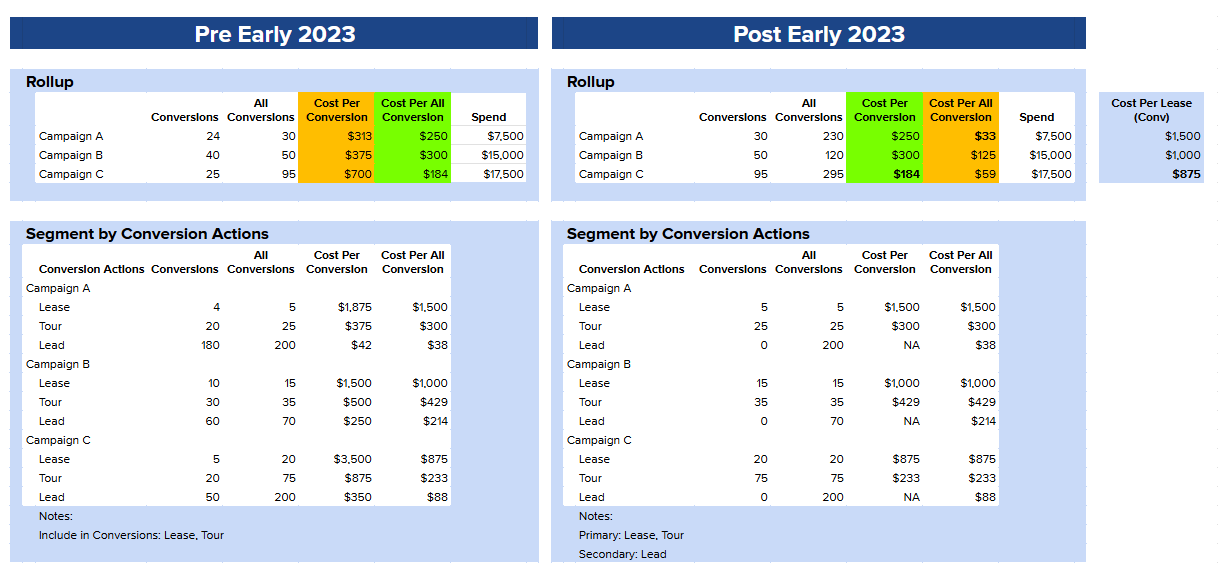Relearning Conversions: Google Ads’ Shift to Primary & Secondary
Conversion tracking in Google Ads quietly underwent one of its most impactful changes in years—and most advertisers didn’t notice.
The shift from “Included in Conversions” to “Primary & Secondary” may sound cosmetic, but it fundamentally changed how conversions are counted, reported, and optimized. And if you're still relying on old best practices—like using “All Conversions” metrics—you might be unintentionally steering spend in the wrong direction.
Below, I’ll walk through how this change works, why it matters, and how it can distort advertising performance evaluation across industries like ecommerce, hospitality, real estate, and SaaS—plus what to do about it.
In Google Ads, the details matter a lot; there are a lot of details; and there are even more changes to these details which make it incredibly difficult to keep track of even for the most proficient PPC experts, and not feasible for the uncommitted and beginners.
Some details include channel types, location settings, custom audiences, automated bidding, negating search terms, and I could continue for a long while but I’ll spare you for now.
One of those crucial details is Conversion Actions which are the objectives advertisers pursue. They are key inputs into bidding strategy and reporting. How they’re configured can make or break an ads program. And these configurations are drastically different based on industry and attributes of their products & services.
In automated bidding, advertisers can give instructions to Google Ads servers to do things such as maximize clicks, conversions, or conversion value, or their associated efficiency metrics such as target Cost Per Acquisition (CPA) or Return On Ad Spend (ROAS). Depending on industry, conversions could be purchases, bookings, leases, closed won deals, etc… and their associated conversion values usually revenue.
In Early 2023, Google Ads changed its main controls of Conversion Actions from “Included in” to “Primary & Secondary”. Yes, this sounds like a foreign language. While advertisers configure data transmission of a long list of Conversion Actions, controls decide how they are treated in bidding and reporting. And in reporting, there are two primary configurations “Conversions” and “All Conversions”.
“Included In” assigned Conversion Actions to be included in automated bidding and default rollup conversion reporting. The two primary configurations indicated click-based conversions aka “Conversions” and total conversions incl view-based and cross-device aka “All Conversions”. Click-based is when a consumer clicks on an ad and then completes the Conversion Action within a specified conversion timeframe. View-based is the same but when a consumer views an ad and then completes the Conversion Action within a shorter specified timeframe. Cross-device allows Google to use its data on all devices used by individual uses for greater attribution accuracy.
“Primary & Secondary” allow advertisers to decide which Conversion Actions should be included in automated bidding and conversion reporting for each campaign instead of the entire account, giving control at a more granular level. This allows for a greater diversity of campaigns and associated objectives without needing to make tradeoff decisions like had to prior. “Conversions” and “All Conversions” shifted to distinguishing between “Conversions” aka Primary and “All Conversions” aka Primary & Secondary.
With this shift, the ability to determine whether Conversion Actions are Click- vs View-based essentially ended except when using Google Ads APIs which requires engineering & coding expertise. Google Ads introduced “Ad Click Type” to segment results by Click- and View-based; however it can only be viewed for “Primary & Secondary” totals in aggregate versus isolating a single Conversion Action such as your most important revenue generating ones.
To further complicate things, if you want to focus on specific Conversion Actions, you’ll need to go a level deeper into Segmentation or Custom Columns to isolate your most important metric, whether that be Purchase, Booking, Lease, Closed Won Deal/Opportunity, or whatever that may be.
After looking at many ad accounts and speaking with many advertisers, we realized this change can lead to errors and misunderstanding with financial impact. Below are some examples of some different contexts and how they can lead to suboptimal Google Ads results.
Ecommerce
In this ecommerce example, if you used the previous All Conversion best practice in the Rollup view, you'd optimize for Campaign B instead of Campaign A; furthermore, you'd need to use Segmentation or Custom Columns to pare away Add To Cart and Begin Checkout to see that Campaign B actually has the most efficient Cost Per Purchase.
Hospitality
In this hospitality example, if you used the previous All Conversion best practice in the Rollup view, you'd optimize for Campaign C instead of Campaign A; furthermore, you'd need to use Segmentation or Custom Columns to pare away Call Click, Directions, Book Now Click, and Check Availability to see that Campaign A also has the most efficient Cost Per Booking.
Real Estate
In this real estate example, if you used the previous All Conversion best practice in the Rollup view, you'd optimize for Campaign A instead of Campaign C; furthermore, you'd need to use Segmentation or Custom Columns to pare away Tour and see that Campaign C also has the most efficient Cost Per Lease.
SaaS
In this SaaS software example, if you used the previous All Conversion best practice in the Rollup view, you'd optimize for Campaign A instead of Campaign C; furthermore, you'd need to use Segmentation or Custom Columns to pare away Demo & Proposal and see that Campaign B has the most efficient Cost Per Closed Won Deal/Opportunity.
When running your Google Ads or working with others to do so, consider details like these and tons of others which are critical to advertiser success. If you’d like our perspective on and/or help managing these details of your Google Ads account, please don’t hesitate to send us a note here or at hello@growthmarketingadvisors.tech.